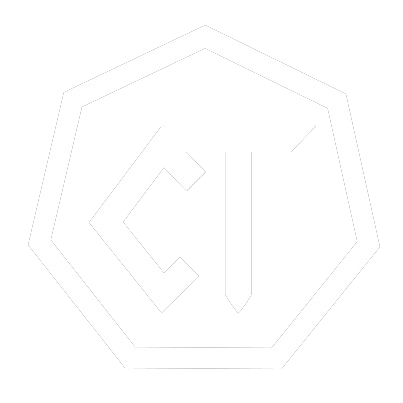Follow these steps to create your account on one of the best exchange.
Part 1: Registration and Tips
Enter KuCoin Website, you should see a page similar to below. Click on the “Sign Up” tab in the upper right corner. We support users to register an account with a mobile phone or email address.

Sign up with an email address
Input your E-mail address and click “Send Code” button. Wait for the email verification code to be sent to your mailbox and enter the verification code you received. Then set the login password, read through and agree to the “Terms of Use”, click “Sign Up” button to complete your registration.

Sign up with the mobile phone
Select the country code, input your phone number, and click “Send Code” button. Wait for the SMS verification code to be sent to your phone and enter the verification code you received. Set your login password, read through and agree to the “Terms of Use”, then click “Sign Up” to complete your registration.

Tips:
1. If your email address or phone number has been bound for one account at KuCoin, it cannot be registered multiply.
2. Users from Phone Registration Supported Country List can register an account by the mobile phone. If your country is not on the supported list, please register an account by your email address.
3. If you are invited to register a KuCoin account, please check whether the referral code is filled in on the password setting interface or not. If not, the referral link might be expired. Please input the referral code manually to ensure the referral relationship is successfully established.
Congratulations that you have completed the registration and are able to use KuCoin now. The Beginner’s Guide may help you to complete security settings quickly and start trading on KuCoin.
Part 2: Login and Tips
First, you need to access www.kucoin.com. Please click the “Login“ button in the upper right corner of the website.
Here you are offered two ways to log in KuCoin account:
1. With Password
Enter your E-mail address/phone number and password. Then, click the “Login” button

2. With QR Code
Open KuCoin App and scan the QR code to log in.


Part 3: Reset/Forgot Login Password
Please refer to [Option 1] if you wanna update the login password.
Please refer to [Option 2] if you forgot the login password and can’t log in either.
Option 1: Update a New Password
Please find the “Change” button of the “Login Password” section in “Security Settings”:

Then, please enter your current password, set your new password, and click “Submit” to complete.

ption 2: Forgot Login Password
Click “Forgot password?” on the login page. Then input your E-mail address or phone number and click “Send Code” button. Please check in your mailbox/phone for the email verification code. Click “Submit” after filling in the verification code you received.
Please note: Before entering the E-mail address/phone, please make sure it is already registered on KuCoin. The email/SMS verification code is valid for 10 minutes.

Now you can set a new login password. Please make sure the password is complicated enough and saved properly. To ensure the account security, please do NOT use the same password which you have used somewhere else.

 Bitcoin
Bitcoin  Ethereum
Ethereum  Tether
Tether  Solana
Solana  USDC
USDC  Lido Staked Ether
Lido Staked Ether  XRP
XRP  Dogecoin
Dogecoin  Toncoin
Toncoin  Cardano
Cardano  Shiba Inu
Shiba Inu  Avalanche
Avalanche  Wrapped Bitcoin
Wrapped Bitcoin  TRON
TRON  Bitcoin Cash
Bitcoin Cash  Polkadot
Polkadot  Chainlink
Chainlink  Internet Computer
Internet Computer  Polygon
Polygon  NEAR Protocol
NEAR Protocol  Litecoin
Litecoin  Uniswap
Uniswap  LEO Token
LEO Token  Dai
Dai  Aptos
Aptos  Ethereum Classic
Ethereum Classic  Mantle
Mantle  First Digital USD
First Digital USD  Stacks
Stacks  Filecoin
Filecoin  Cronos
Cronos  OKB
OKB  Stellar
Stellar  Cosmos Hub
Cosmos Hub  Render
Render  Renzo Restaked ETH
Renzo Restaked ETH  Arbitrum
Arbitrum  Bittensor
Bittensor  Immutable
Immutable  Hedera
Hedera  dogwifhat
dogwifhat  Maker
Maker  The Graph
The Graph  Injective
Injective  Optimism
Optimism  Ethena USDe
Ethena USDe  Fetch.ai
Fetch.ai